Survive The Horde
Instructions:
W,A,S and D keys to control the player movement. Press the "Space" key for Fire. Move the mouse Cursor to move the face of the Player around. Press the "Esc" key to exit the game. Play the game in the browser or download the Windows Executable .
[Note: This game is not fully completed, but does make use of some of the mechanics]
Tools Used:
Made with Godot 4.2.1 Game Engine.
Graphics created in Affinity Designer.
Things to do Post GameJam:
> Add game over state once the enemy hits the player to provide a pop-up that would show the enemies destroyed count and allows the player to restart the game.
> Need the enemies to be facing the player and also moving towards the player with different speeds.
> Add a Pause Menu
> Add background tiles with bounds to restrict movement.
> Add items lying on the floor to boost certain attributes of the player.
> Add a custom cursor that matches the theme of the game.
> Add a Splash Screen for the game.
> Add a Title header for the game.
> Create an icon for the game.
> Create a Main Menu with Options, Exit, Credits etc.
> Add Sound effects when using the weapon and also for enemies.
> Add Music and Environmental sounds to enhance the experience.
> and more....
| Status | Released |
| Platforms | HTML5, Windows |
| Author | Falconovag |
| Made with | Godot |
| Tags | web, windows |
| Average session | A few seconds |
| Inputs | Keyboard, Mouse |
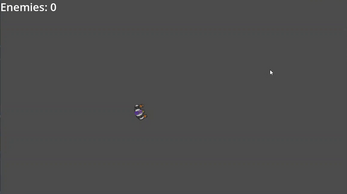
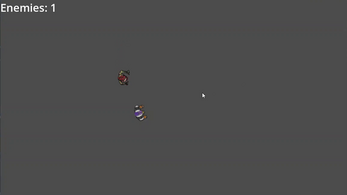
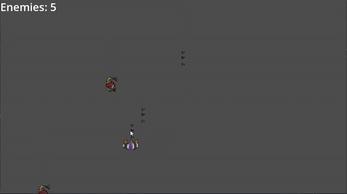
Leave a comment
Log in with itch.io to leave a comment.